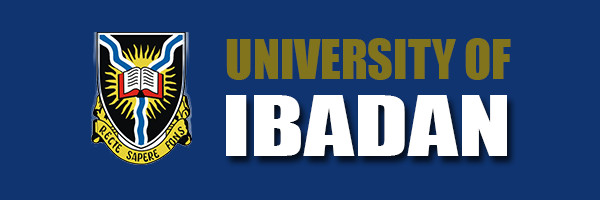UI Mail | Transcript | LMS | Research | Journals | Reports and Statistics | UI NELFUND Support
This is to serve as guide in preparing e-learning materials on the University Learning Management System (LMS) using Moodle..
a. Watch this two-minute video for a quick peep into moodle features
b. Complete the template (click here) for account and course page creation if you have not done so before. You will be notified when the account is created and will receive with it a guide on how to navigate your way through. It is pretty simple!
c. If on the other hand you already have a course or more on the University LMS, kindly visit the site http://lms.ui.edu.ng and proceed to login. You will be taken to the page below:

d. In case you have forgotten your password, there is provision on the page to reset and new password will be sent to registered email. You may also send request for password reset with your full names, department, faculty and phone number to lmssupport@ui.edu.ng.
Happy E-Learning on Moodle